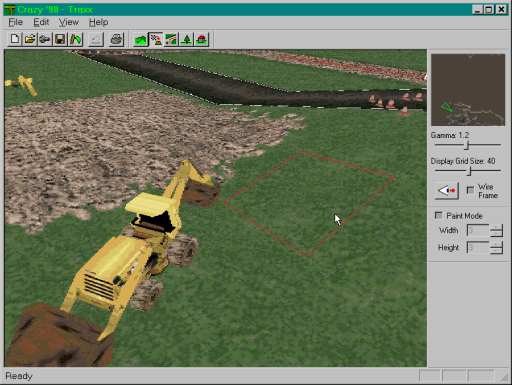Traxx
Description
|
True native MTM2 tracks are created, including moving trains, ambient sound effects, underwater effects etc. You can also make tracks for MTM1 (which will also run in MTM2, but without the special MTM2 features, of course). |
|
Most editing functions are performed on-screen, using the all-degrees-of-freedom, real-time, 3D display. You can move around to view features from any angle while-you-edit. |
|
There are no data files to manually edit - Traxx provides a simple and convenient user-interface to ALL track components, including: pasting custom textures and bitmaps directly from graphics programs, selecting lake water levels and ambient sound themes using common Windows controls, etc. |
|
The program does not have to be installed in a specific location on your system, neither do the folders containing ART and MODELS files need to be in any particular location. The program can access your existing ART and MODELS folders, if you have them. |
|
Editing is conducted by switching to any of 5 edit modes using simple toolbar buttons. The display highlights the currently selected texture square, scenery object, course segment etc depending on what mode you are in. |
|
A small map indicates your current viewing position and orientation at all times - as you move around the world using the arrow keys, you always know where you are. You can click on this map to jump to any location immediately. |
|
Terrain is edited using a set of pre-defined shapes (eg hill, cutting, slope) of variable size and height which are located with the mouse and applied with a click. You can also fine-tune individual terrain points, of course. A random terrain generator function is included which gives you a real-time preview of the terrain and is adjusted with a set of sliders. |
|
Ambient and diffuse lighting can be applied automatically, whereby the brightness of each section of terrain is calculated based on its orientation toward the sun. |
|
Textures can be applied by "painting" to individual (or adjacent groups of) terrain squares, and then rotated or mirrored with a single click (applied individually or to a block of squares at once). |
|
Adjacent areas of texture squares can be copied/pasted and rotated and mirrored as contiguous blocks. |
|
Custom textures can be pasted in from graphics programs with a single click. |
|
Includes extensive "Help" documentation - all you need to start making tracks! |
|
You can load and View any MTM1 or MTM2 track POD file (but not edit them). |
Screenshot
|
|
System Requirements
|
|
Windows95/98/Me/NT/2000/XP. |
|
|
MFC 4.2 DLL's (available below if you need them). |
|
|
Pentium90 (133 recommended) 16Mb RAM, 800x600 display, Mouse :) ummmm.... keyboard. |
|
|
1Mb disc space (expect 20Mb+ more for ART and MODELS data as reqd.) |
|
Created by: GuitarBill@msn.com |
|
The small print |